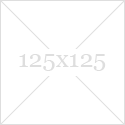Facebook : Enregistrement d’ordinateur lors de la connexion
![]() Une fois la sécurité d’authentification activée, Facebook demande effectivement le nom de la machine que l’on utilise lors de l’accès au réseau social.
Une fois la sécurité d’authentification activée, Facebook demande effectivement le nom de la machine que l’on utilise lors de l’accès au réseau social.
Register this computer
Please take a moment to register this computer by choosing a name you’ll remember later. You’ll receive a notification confirming that you registered and logged in from here. Please note that if you clear your cookies you may need to reregister this computer.
Enregistrez cet ordinateur
Veuillez prendre un moment pour enregistrer cet ordinateur en choisissant un nom dont vous pourrez vous souvenir plus tard. Vous recevrez une notification confirmant que vous êtes enregistré et que vous avez établi une connexion depuis cet endroit. Veuillez notez que si vous supprimez vos cookies, il pourra vous être demandé de ré-enregistrer votre ordinateur.
Le mail de notification ne se fait pas attendre et arrive quasiment immédiatement.
Hi TiChou,
A new device named « Waebo » was added to your Facebook account (Today at 12:50pm).
If this device was added without your permission, please remove it from your account immediately, then change your password.
If this was an authorized login, please ignore this email.
To remove this device and change your password:
1. Log in to your Facebook account.
2. Click the Account tab at the top of the screen and select « Account Settings » from the drop-down menu.
3. Scroll down to the Account Security section and click the « change » link.
4. Find the name of the unauthorized device and click the « remove » link next to it.
5. Scroll up to the Password section of the Account Settings page.
6. Click the « change » link on the right and follow the instructions.Thanks,
The Facebook Team
Je ne trouve cependant pas la liste mentionnée dans les explications du message ci-dessus afin d’éventuellement bloquer une entrée.
Facebook a décidément bien du mal avec la sécurité et la vie privée…
 TiChou
TiChou  19/05/2010 à 22:15
19/05/2010 à 22:15 



 Nouveauté de taille tout juste annoncée pour la célèbre messagerie de la firme de Mountain View : les gadgets contextuels. Afin d’élargir son champ de possibilités via de précieuses informations et d’ainsi développer sa productivité jusque dans nos messages électroniques, Google annonce l’intégration d’applications tierces au sein de Gmail.
Nouveauté de taille tout juste annoncée pour la célèbre messagerie de la firme de Mountain View : les gadgets contextuels. Afin d’élargir son champ de possibilités via de précieuses informations et d’ainsi développer sa productivité jusque dans nos messages électroniques, Google annonce l’intégration d’applications tierces au sein de Gmail.